A Booster Pack is a grade-specific group of about 10-15 lessons that is automatically applied to the beginning of a student’s default Imagine Math 3+ pathway when students in Grade 5 and up place 3 or more grade levels below their rostered grade level. A Booster Pack includes foundational lessons that the student would not otherwise receive. Once the Booster Pack is completed, the student resumes the typical pathway of a below-grade-level student, and the student’s pathway adapts normally. You are notified in the Lesson Activity portion of the Student Progress Report when a student is receiving a Booster Pack. 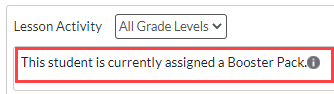
Recommendation
Booster Packs are only available for students in Grade 5 and up. If you have students in Grades 3 and/or 4 whose instructional grade level is 3 or more grades below their rostered grade level, you may consider creating your own custom pathway and assigning it to students.
Although Booster Packs cannot be assigned to students by teachers or administrators, you may choose to unenroll a student from the Booster Pack if you believe it does not meet that student’s needs. For example, if you feel that a student’s performance on the Benchmark 1 test was lower than their actual skill level, you may unenroll them from the Booster Pack. Once this has been done, you may later reenroll the student if you change your mind.
To unenroll/reenroll a student from a Booster Pack:
- Locate the student on the Student Progress Report.
- Click Unenroll from Booster Pack to unenroll, or Add Booster Pack to reenroll.
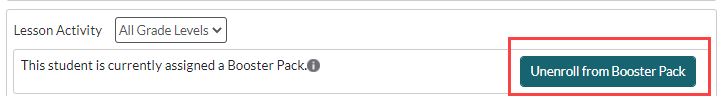
Note
Reenrollments and unenrollments take effect after students complete the lesson in which they are currently enrolled. When a student is unenrolled, a reminder displays on the Student Progress Report that the student meets the criteria for receiving a Booster Pack. Likewise, when a student is reenrolled, the notification that they are assigned a Booster Pack once again displays on the Student Progress Report.