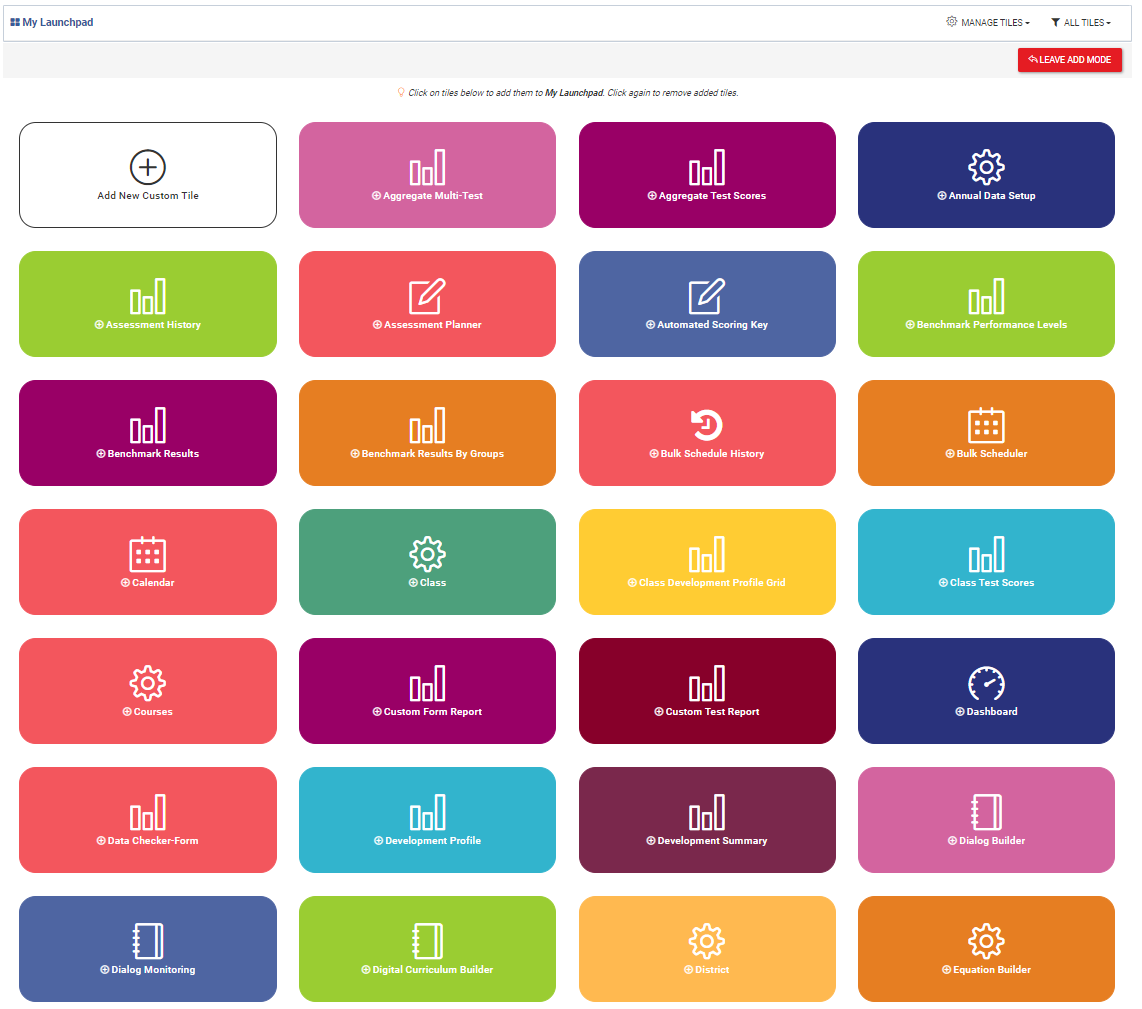User permissions determine the tiles available to a user. District Administrators, School Administrators, and Teachers do not have access to the same tile options. However, there are many tiles that all users can place on their Launchpad. In addition to the tile options listed below, users may create customized tiles.