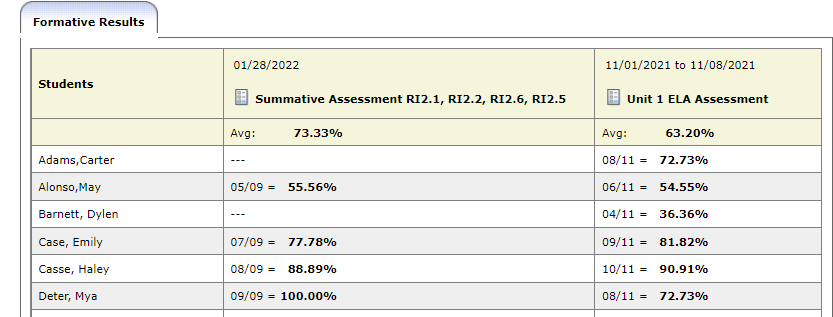The Formative Results report provides Administrators and Teachers with student results for each formative test they have administered during the current school year.
To view Formative Results reports
- Log in to Imagine Galileo.
- Click Assessment > Test Results > Formative Results.
-
District Administrators, School Administrators, or other district- or school-level users with access to more than one school, use the School drop-down to select the school. If you are a Teacher, skip to step 4.
- Use the Class drop-down to select the applicable class to run a report.
- Use the Subject drop-down to select the applicable subject to run a report.
- The report is divided into two tabs: Reports and Formative Results. Use the tabs below to see a description of the information on each report tab.
The Reports tab shows the date the test was taken, the title of the test, and links to the Class Development Profile Grid and the Detailed Analysis reports.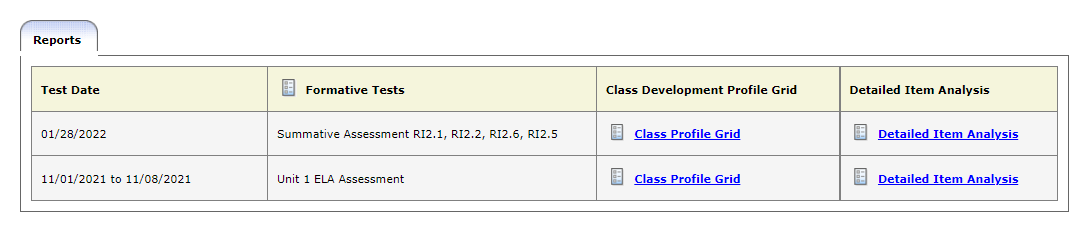
The Formative Results tab shows the percent correct from the test.