Imagine Math’s innovative motivation system develops students' problem-solving skills, perseverance, academic self-esteem, and confidence. When students are rewarded for consistent effort and achievement, they are driven to use Imagine Math – even on nights and weekends. We continually develop national and local-level motivational programs and contests to make math fun and engaging, while encouraging students to work towards their goals.
Our current motivational features include:
THINK 30 Club
All students automatically become members of the THINK 30 Club when they pass 30 lessons in Imagine Math. Testing out a lesson via the Pre-Quiz counts as passing a lesson and qualifies toward this goal.
THINK Points
As students work through lessons, they earn THINK Points. THINK points are awarded for completing lessons, and additional THINK points are awarded for performing well on the lesson. Students can use their THINK Points to design their avatar, donate to classroom goals, or to donate to charity.
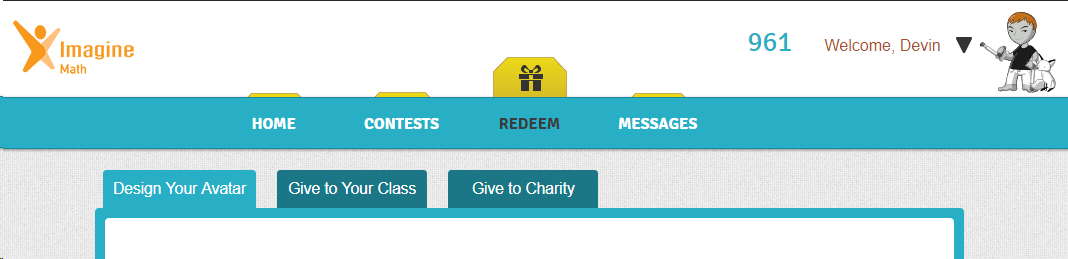
Avatars
Students have an avatar, a character that they can customize as they work through the program. Students can use THINK Points to buy different articles of clothing and accessories for their avatars.
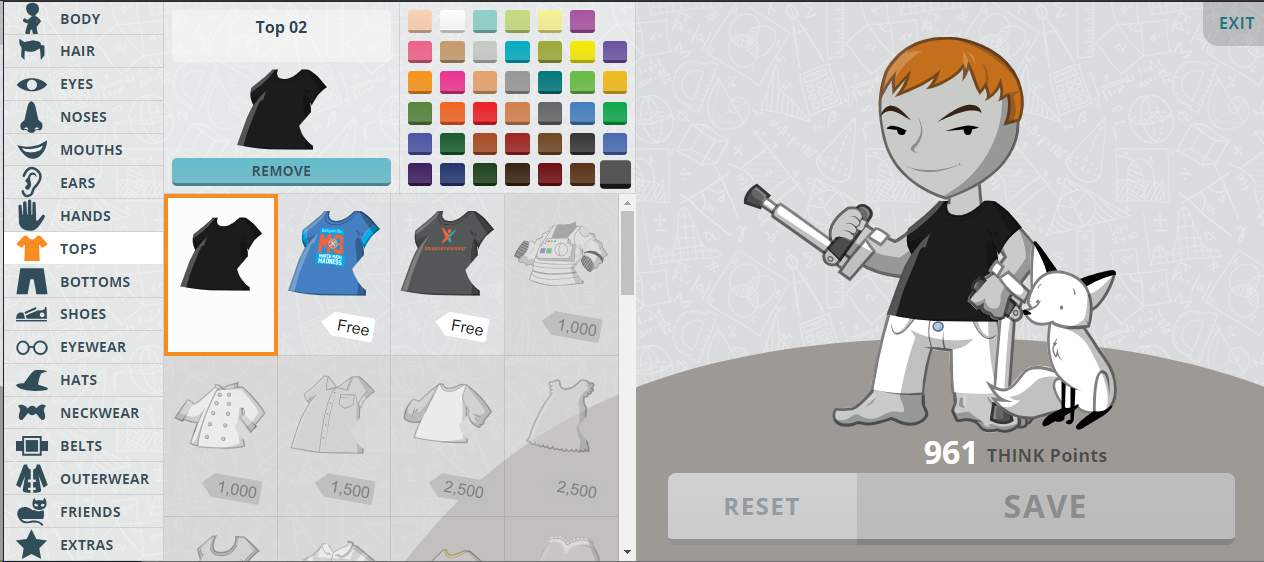
Classroom goals
Teachers can set classroom goals for their students - such as a pizza party or movie day - and establish the number of THINK Points needed to achieve the goal. When students go to redeem their THINK Points, they can contribute to the classroom goal in increments of 1,000 points.
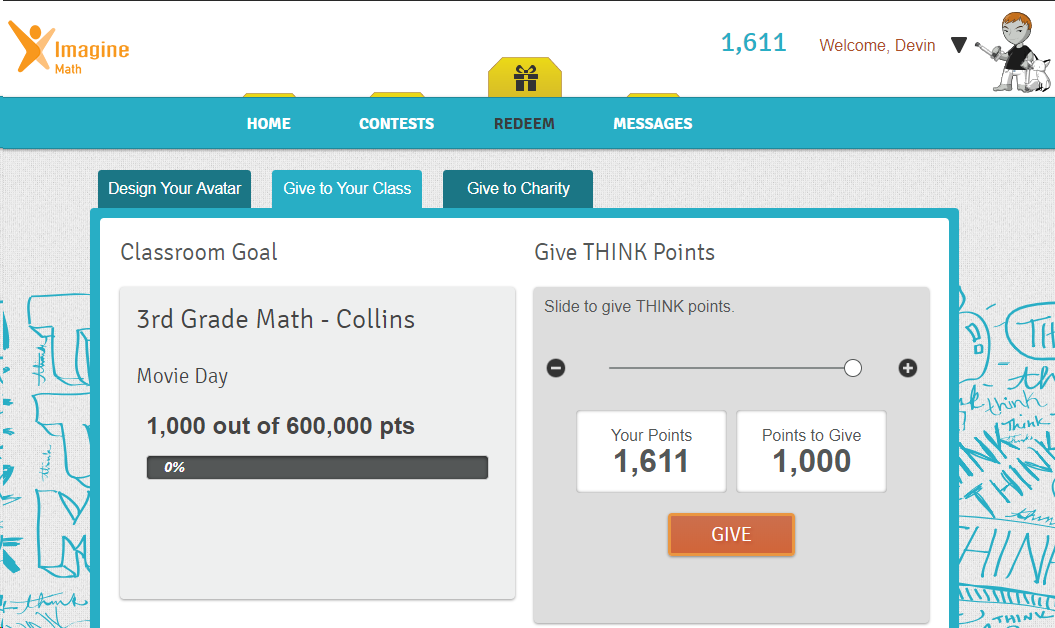
Charities
Charities are managed by the Imagine Math Motivation Team, and different charity options are available each month. Imagine Learning sets a maximum contribution for each charity, and students are notified when the goal has been met.
Contests
Throughout the year, the Imagine Math Motivation Team runs multiple contests with awards of bonus THINK Points and sometimes gift cards or other prizes. Both students and educators can view all contests in the Contests portion of Imagine Math. The student view is shown below.
Leaderboards
Both students and educators can view student leaders in Lessons Passed YTD and THINK Points earned in the current week. Students have a different leaderboard view than educators; shown here is the student view.
Activity Feed
Available in the Teacher dashboard, the Activity Feed allows you to "like" students' lessons passed and send students a message. Students can read the messages from the student account, and "likes" from the teacher translate into stars on the student's Home tab.
Teacher View:
Student View: