Administrators and Teachers can use the Lesson Explorer in Imagine Math PreK-2 to find individual activities and lessons to use during whole-class instruction or individual intervention.
To preview exercises in the Lesson Explorer:
- Log in to Imagine Math.
- From your Dashboard, click Content > Lesson Explorer in the navigation pane.
- At the top of the page, click PreK-2.
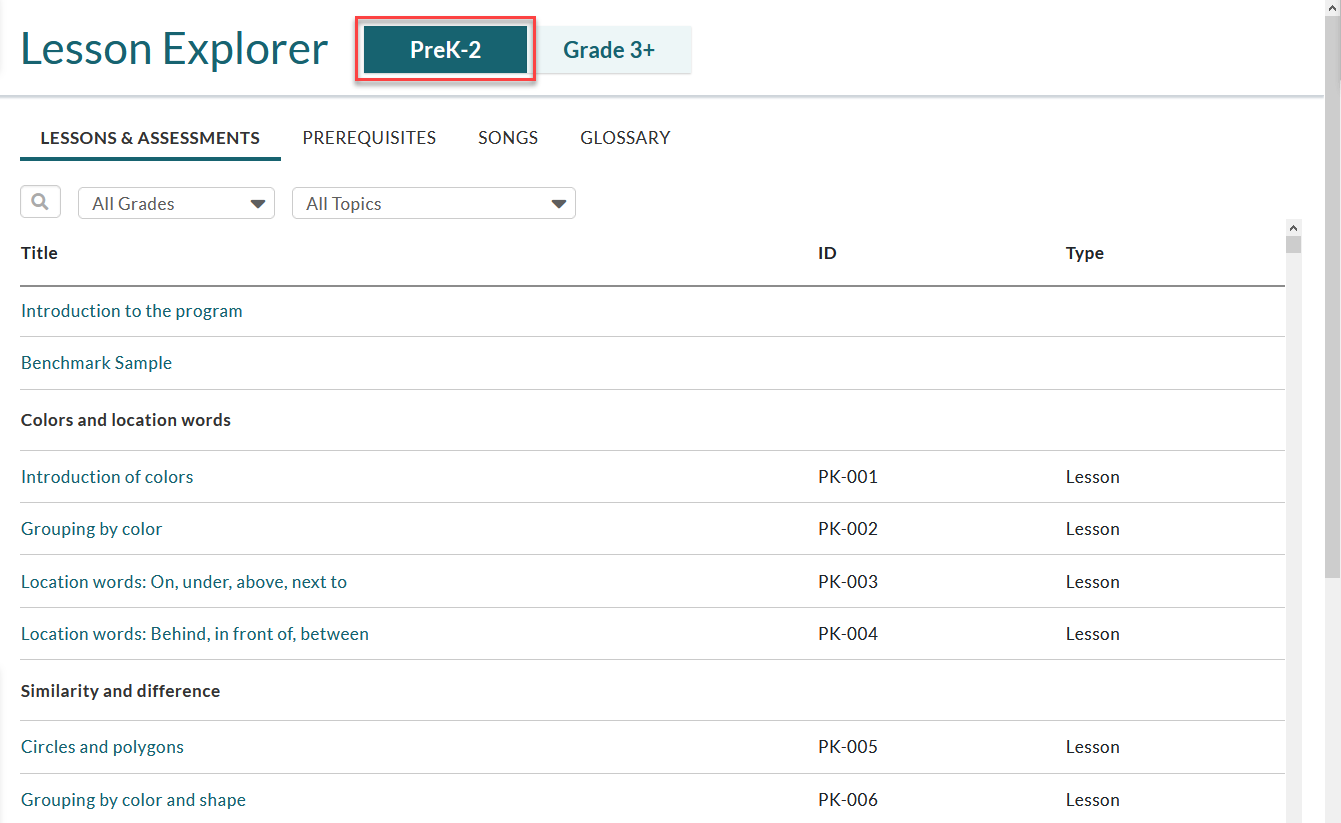
- By default, the page loads the Lessons & Assessments. Find the lesson for which you want to preview exercises. Use the All Grades and All Topics fields to locate specific lessons.
Note
You can use filters individually or in combination to find a lesson.
- Click the lesson you want to preview.
- The exercises and animations that make up the lesson display; click on an item to load it.
- Click the orange arrow to play the exercise. If desired, toggle between English and Spanish by clicking the applicable language in the top left corner.
- Click the X in the lesson header to exit the preview.
- As desired: Click Prerequisites, Songs, or Glossary to preview other content within Imagine Math PreK-2.