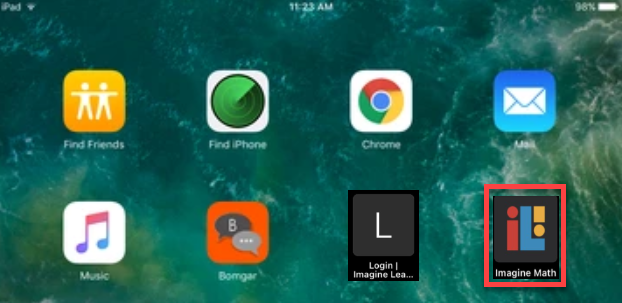Create a shortcut to Imagine Math so your students aren't required to navigate to the Imagine Math platform to launch the application every time they want to conduct an activity.
To create an iOS shortcut.
- Open the Safari app and navigate to math.imaginelearning.com.
- Click the upload button (
 ).
).
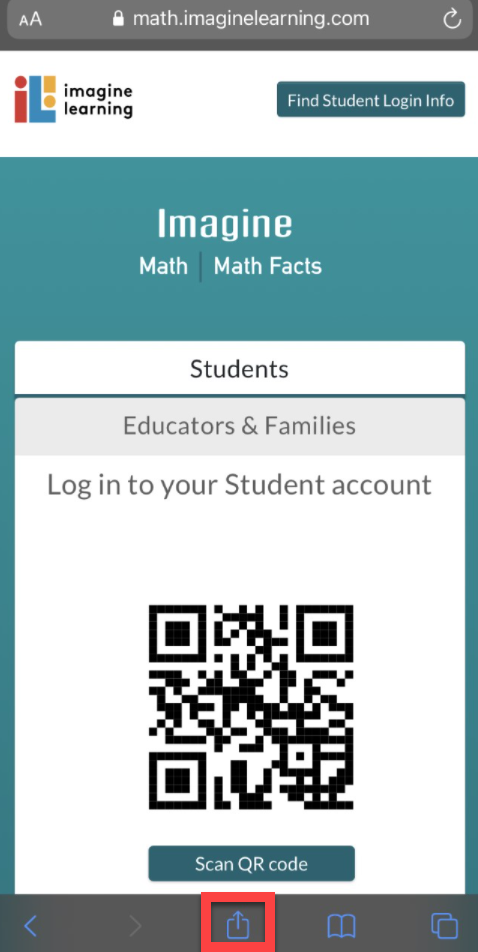
- Click Add to Home Screen.
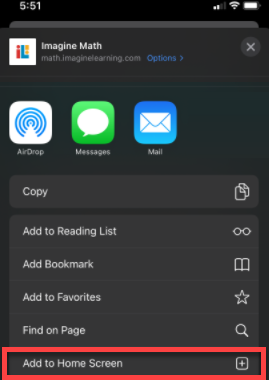
- Click Add.
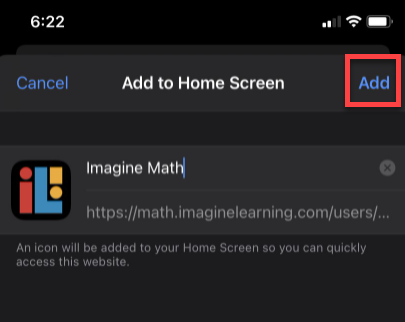
- An Imagine Math Icon will appear on your home screen.