Usage time is calculated based on the time the student spends in Imagine Español (IE). Usage time begins when a student logs in and stops when the student logs out, barring any pause time. Students can pause the program themselves, and the program pauses automatically when students are no longer working.
Pausing usage time (initiated by students)
If students need to step away from their device, they should click Pause () in the bottom left corner of their screen. Usage time accumulation stops after students click Pause, and it resumes when they click Continue to go back to the curriculum.
Automatic Pausing
For most activities, usage time tracking is automatically paused by the program when approximately 60 seconds pass without student interaction. When usage time is paused by the program, students see the screen shown below. 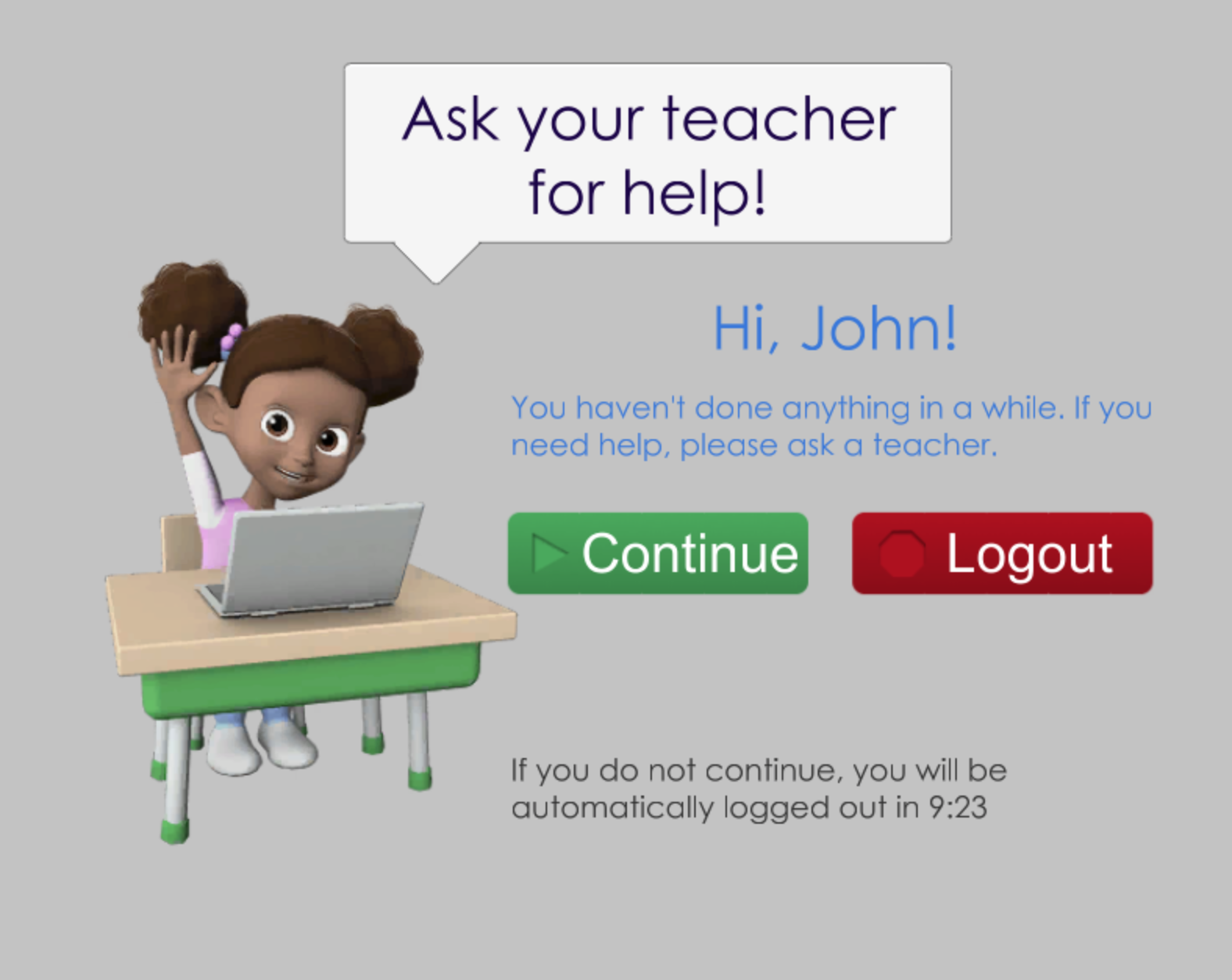
If students click Continue, time accumulation resumes.
If students do not continue their work before the 10-minute timer expires, students will be logged out of Imagine Español.
What counts as usage time?
| Activity | Counts in the Usage report? |
|---|---|
|
Assessments (Placement/Benchmark test) |
Yes |
| Reward Areas (Imagine Museum) | Yes |
| Lesson Activities, including Portfolio activities | Yes |
| Loading time | Not calculated in the Usage report available for educators; does contribute to the usage display for students. |
| Time on Pause screen (when students pause the program proactively) | Not calculated in the Usage report available for educators; does contribute to the usage display for students. |
| Inactive/idle time (when the program detects unresponsive students) | Inactive time, until the automatic pause occurs, does count as usage. Once the student has been paused by the system (and the logout timer starts its countdown), no more usage time accrues until the student clicks Continue. |
Tips
- Be sure to follow the recommended usage times.
- Teachers and Administrators can view students' usage time in the Usage report.
- Students can also view their own usage time.