If you experience a problem that you have been unable to fix by clearing your browser cookies and cache you can send Imagine Learning technical details to ,
1. Select Pause when the student is logged in

2. Select Technical Details in the lower right-hand corner
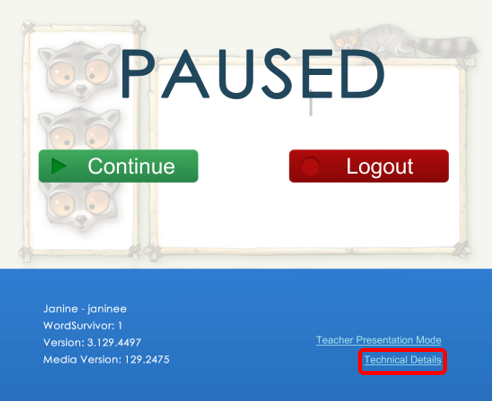
3. Select Send Report at the top of the page to send a Technical Details Report
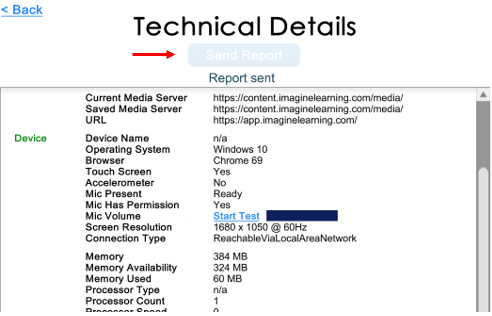
4. Contact Customer Care and let them know you sent the Technical Details report, and elaborate on any issues that your students have been experiencing. Helpful information includes:
Product: (Language & Literacy, Español, Math, Math Facts, or STAAR Readiness)
Username of the student(s) affected
Time the issues first started
Does the issue appear to be unique to a specific student, device, or activity?
What is the student doing right before the issue occurs?
What steps can be taken to reproduce the issue?
What type of device is the student using, and are they logging in through a browser or through an installed app?
Is any error message thrown?
Do you have any screenshots of the frozen page?